How can I import and export blogs on Blogger?
The import and export on Blogger give your content a whole new range of portability and freedom, allowing you to create copies of your own blogs and import them into otherexisting. Best of all-we've made this process very easy!
Import as a New Blog
To import content as a brand new blog, click Create a Blog from your dashboard. 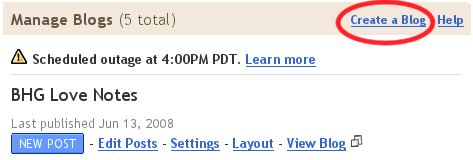
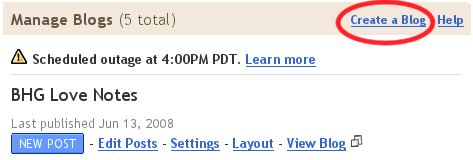
Then under Advanced Options, click the Import Blog Tool 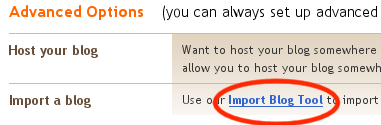
Finally, choose the Blogger export file (.xml) from your hard drive and fill out the word verification. Click theUpload arrow and your new blog will be created instantly!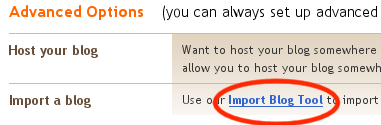
Import Into an Existing Blog
To import posts and comments into an already existing blog, start by clicking Import Blog from the existing blog's Settings | Basic tab. Note: Your template will not be
Note: Your template will not be affected by the import content.
Then choose a Blogger export file (. Xml) from your hard drive and fill the verification wordbelow. By default, all your imported messages will remain unpublished until you publish itfrom your dashboard later. However, if you prefer to have all messages postedimmediately, be sure to check the box next to Automatically publish all imported postsbefore you click Import Blog.
Then choose a Blogger export file (. Xml) from your hard drive and fill the verification wordbelow. By default, all your imported messages will remain unpublished until you publish itfrom your dashboard later. However, if you prefer to have all messages postedimmediately, be sure to check the box next to Automatically publish all imported postsbefore you click Import Blog.

If you did not choose to have your posts publish automatically, you must manually publish from posting | Edit Posts tab before appearing on the Web. You can publish all messages at once by clicking Publish all imported messages, or publishing individual messages by selecting them and clicking Publish Selected.
Exporting Your blog
To export your blog, simply click Export Blog from the Settings | Basic tab. Finally, click the Export Blog button. You blog will be stored as a Blogger export file (.xml) file which can be kept as a backup on your hard drive or imported into another blog.
Finally, click the Export Blog button. You blog will be stored as a Blogger export file (.xml) file which can be kept as a backup on your hard drive or imported into another blog.














0 comments:
Post a Comment
don't spam